arm平台curl交叉编译方法。
基于curl + openssl + zlib 的方式组建arm上的https客户端,其中curl作为http客户端,openssl提供https支持,zlib负责处理gzip压缩的http报文。
编译目录结构如下:
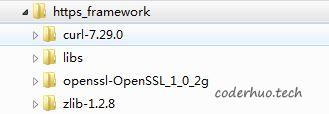
其中curl-7.29.0、openssl-OpenSSL_1_0_2g和zlib-1.2.8是待编译的源码。libs用来存放编译出来的库以及头文件。
编译所需源码附件中列出,也可自行下载(最好从官网下)。
下面的例子中https_framework的全路径是/home/test/https_framework。
一、编译zlib:(版本zlib-1.2.8)
- 执行下面的命令生成makefile:
./configure --prefix=/home/test/https_framework/libs/zlib - 由于zlib在生成makefile的时候不支持修改编译器选项,只好在makefile中修改:
AR=ar RANLIB=ranlib改成:
AR=arm-linux-gnueabihf-ar RANLIB=arm-linux-gnueabihf-ranlib然后全文搜索一下gcc, 全部替换成arm-linux-gnueabihf-gcc
- 执行make 命令编译
- 执行make install命令安装
- 生成的头文件、库都在/home/test/https_framework/libs/zlib目录下
二、编译openssl:(版本openssl-OpenSSL_1_0_2g)
- 执行下面的命令生成makefile:
./Configure linux-elf-arm linux:'arm-linux-gnueabihf-gcc' --prefix=/home/test/https_framework/libs/opensslx86用下面的命令
./Configure linux-x86_64 --prefix=/home/test/https_framework/libs/openssl如果提示编译前先make depend,可忽略。
-
在makefile中做如下修改:
RANLIB= /usr/bin/ranlib --> RANLIB= arm-linux-gnueabihf-ranlib NM= nm --> NM= arm-linux-gnueabihf-nm - 执行make 命令编译
- 执行make install命令安装
- 生成的头文件、库都在/home/test/https_framework/libs/openssl 目录下
三、编译curl:(版本curl-7.29.0)
- 执行下面的命令生成makefile:
./configure --with-ssl=/home/test/https_framework/libs/openssl --with-zlib=/home/test/https_framework/libs/zlib --host=arm-linux-gnueabihf --target=arm-linux-gnueabihf --prefix=/home/test/https_framework/libs/curl/ --enable-shared=0其中
–enable-shared=0 说明只编译静态库
–with-ssl= 指定openssl的安装路径
–with-zlib= 指定zlib的安装路径 -
configure执行完毕后输出配置信息,注意查看openssl和zlib是否使能:
curl version: 7.29.0
SSL support: enabled (OpenSSL)
SSH support: no (–with-libssh2)
zlib support: enabled - 执行make 命令编译
- 执行make install命令安装
- 生成的头文件、库都在/home/test/https_framework/libs/curl/ 目录下
- 编译x86平台下的库会默认开启openssl和zlib选项,可以通过--without-ssl和--without-zlib 分别禁止掉
