这是虚拟内存系列文章的第三篇。
前面我们提到在进程的虚拟内存中可以找到哪些东西,以及在哪里去找。
本文我们将通过打印程序中不同元素内存地址的方式,一步一步细化下面的虚拟内存图:
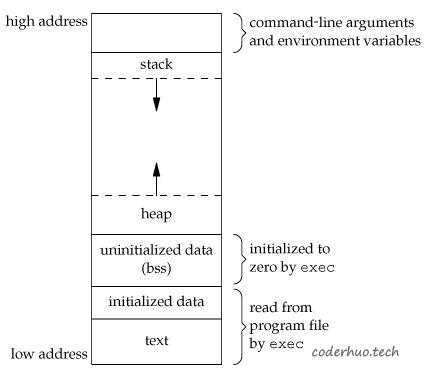
一、预备知识
为了方便理解本文,你需要具备以下知识:
- C语言基础
- 一些汇编知识(非必需)
- 了解Linux的文件系统和shell命令
- 了解文件
/proc/[pid]/maps(可参阅man proc或《虚拟内存探究 – 第一篇:C strings & /proc》中的相关介绍)
二、实验环境
所有的脚本和程序都在下面的环境中测试过:
- Ubuntu
- Linux ubuntu 4.4.0-31-generic #50~14.04.1-Ubuntu SMP Wed Jul 13 01:07:32 UTC 2016 x86_64 x86_64 x86_64 GNU/Linux
- 下面提到的都是基于本系统的,其他系统可能会有差异
- gcc
- gcc (Ubuntu 4.8.4-2ubuntu1~14.04.3) 4.8.4
- objdump
- GNU objdump (GNU Binutils for Ubuntu) 2.24
- udcli
- udis86 1.7.2
- bc
- bc 1.06.95
三、栈
首先我们想确认的是栈在虚拟内存中的位置。
我们知道,C语言中的局部变量位于栈上。如果我们打印一个局部变量的内存地址,就可以根据这个地址寻找栈在虚拟内存中的位置。我们使用下面的程序(main-1.c)寻找栈的位置:
#include <stdlib.h>
#include <stdio.h>
#include <string.h>
/**
* main - print locations of various elements
*
* Return: EXIT_FAILURE if something failed. Otherwise EXIT_SUCCESS
*/
int main(void)
{
int a;
printf("Address of a: %p\n", (void *)&a);
return (EXIT_SUCCESS);
}
编译运行:
julien@holberton:~/holberton/w/hackthevm2$ gcc -Wall -Wextra -pedantic -Werror main-0.c -o 0
julien@holberton:~/holberton/w/hackthevm2$ ./0
Address of a: 0x7ffd14b8bd9c
julien@holberton:~/holberton/w/hackthevm2$
这是我们和其他元素的地址相比的第一个参照地址。
四、堆
我们使用malloc为变量分配的内存位于堆上。
可以在程序中添加一个使用malloc的语句,借此查看malloc返回的地址位于哪里。如下所示(main-1.c):
#include <stdlib.h>
#include <stdio.h>
#include <string.h>
/**
* main - print locations of various elements
*
* Return: EXIT_FAILURE if something failed. Otherwise EXIT_SUCCESS
*/
int main(void)
{
int a;
void *p;
printf("Address of a: %p\n", (void *)&a);
p = malloc(98);
if (p == NULL)
{
fprintf(stderr, "Can't malloc\n");
return (EXIT_FAILURE);
}
printf("Allocated space in the heap: %p\n", p);
return (EXIT_SUCCESS);
}
编译运行:
julien@holberton:~/holberton/w/hackthevm2$ gcc -Wall -Wextra -pedantic -Werror main-1.c -o 1
julien@holberton:~/holberton/w/hackthevm2$ ./1
Address of a: 0x7ffd4204c554
Allocated space in the heap: 0x901010
julien@holberton:~/holberton/w/hackthevm2$
至此可以确定堆(0x901010)在栈(0x7ffd4204c554)的下面。据此可以画出如下的内存图:
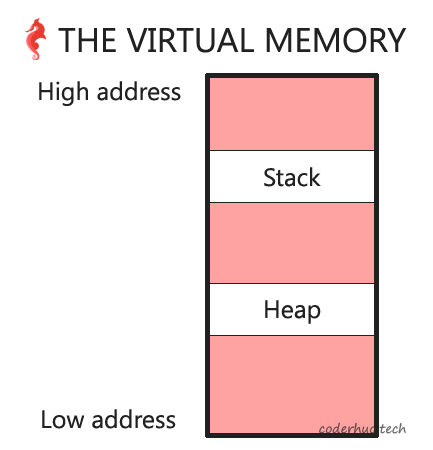
五、可执行程序的位置
可执行程序也会被加载到虚拟内存中。如果我们打印main函数的地址,就可以知道可执行程序在虚拟内存中相对于堆栈的位置。
我们看看它是否真的在堆的下面(main-2.c):
#include <stdlib.h>
#include <stdio.h>
#include <string.h>
/**
* main - print locations of various elements
*
* Return: EXIT_FAILURE if something failed. Otherwise EXIT_SUCCESS
*/
int main(void)
{
int a;
void *p;
printf("Address of a: %p\n", (void *)&a);
p = malloc(98);
if (p == NULL)
{
fprintf(stderr, "Can't malloc\n");
return (EXIT_FAILURE);
}
printf("Allocated space in the heap: %p\n", p);
printf("Address of function main: %p\n", (void *)main);
return (EXIT_SUCCESS);
}
编译并运行:
julien@holberton:~/holberton/w/hackthevm2$ gcc -Wall -Wextra -Werror main-2.c -o 2
julien@holberton:~/holberton/w/hackthevm2$ ./2
Address of a: 0x7ffdced37d74
Allocated space in the heap: 0x2199010
Address of function main: 0x40060d
julien@holberton:~/holberton/w/hackthevm2$
不出所料,可执行程序(0x40060d)果然位于堆的下面(0x2199010)。但我们必须确认这是我们的程序所在地址,而不是指向其他地址的指针的地址。我们借助工具objdump来查看函数main的内存地址:
julien@holberton:~/holberton/w/hackthevm2$ objdump -M intel -j .text -d 2 | grep '<main>:' -A 5
000000000040060d <main>:
40060d: 55 push rbp
40060e: 48 89 e5 mov rbp,rsp
400611: 48 83 ec 10 sub rsp,0x10
400615: 48 8d 45 f4 lea rax,[rbp-0xc]
400619: 48 89 c6 mov rsi,rax
000000000040060d <main> –>该地址和我们打印出来的0x40060d一致。如果你还持有怀疑,可以打印出该地址开始的几个字节,看看和objdump输出的是否一致(main-3.c):
#include <stdlib.h>
#include <stdio.h>
#include <string.h>
/**
* main - print locations of various elements
*
* Return: EXIT_FAILURE if something failed. Otherwise EXIT_SUCCESS
*/
int main(void)
{
int a;
void *p;
unsigned int i;
printf("Address of a: %p\n", (void *)&a);
p = malloc(98);
if (p == NULL)
{
fprintf(stderr, "Can't malloc\n");
return (EXIT_FAILURE);
}
printf("Allocated space in the heap: %p\n", p);
printf("Address of function main: %p\n", (void *)main);
printf("First bytes of the main function:\n\t");
for (i = 0; i < 15; i++)
{
printf("%02x ", ((unsigned char *)main)[i]);
}
printf("\n");
return (EXIT_SUCCESS);
}
julien@holberton:~/holberton/w/hackthevm2$ gcc -Wall -Wextra -Werror main-3.c -o 3
julien@holberton:~/holberton/w/hackthevm2$ objdump -M intel -j .text -d 3 | grep '<main>:' -A 5
000000000040064d <main>:
40064d: 55 push rbp
40064e: 48 89 e5 mov rbp,rsp
400651: 48 83 ec 10 sub rsp,0x10
400655: 48 8d 45 f0 lea rax,[rbp-0x10]
400659: 48 89 c6 mov rsi,rax
julien@holberton:~/holberton/w/hackthevm2$ ./3
Address of a: 0x7ffeff0f13b0
Allocated space in the heap: 0x8b3010
Address of function main: 0x40064d
First bytes of the main function:
55 48 89 e5 48 83 ec 10 48 8d 45 f0 48 89 c6
julien@holberton:~/holberton/w/hackthevm2$ echo "55 48 89 e5 48 83 ec 10 48 8d 45 f0 48 89 c6" | udcli -64 -x -o 40064d
000000000040064d 55 push rbp
000000000040064e 4889e5 mov rbp, rsp
0000000000400651 4883ec10 sub rsp, 0x10
0000000000400655 488d45f0 lea rax, [rbp-0x10]
0000000000400659 4889c6 mov rsi, rax
julien@holberton:~/holberton/w/hackthevm2$
提示:可以在这里下载反汇编工具Udis86 Disassembler Library
由此可见,我们打印出来的地址和内容都是一致的。因此可以确认这个地址就是我们的main函数。
更新后内存布局示意图如下:
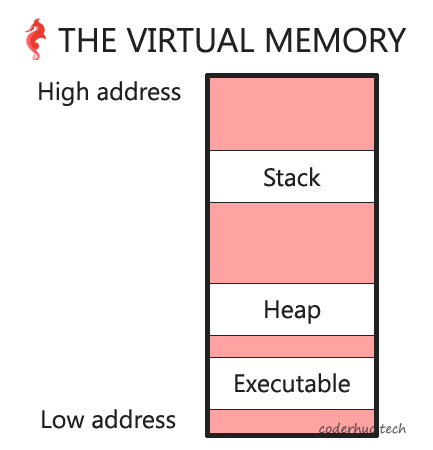
六、命令行参数和环境变量
main函数可接收以下参数:
- 命令行参数
main函数的第一个参数(通常写作argc或ac)代表命令行参数的个数main函数的第二个参数(通常写作argv或av)是一个字符串指针数组,数组的每个成员都指向一个命令行参数(C字符串)
- 环境变量参数
main函数的第三个参数(通常写作env或envp)也是一个字符串指针数组,数组的每个成员都指向一个环境变量(C字符串)
我们看下这些元素位于虚拟内存的哪部分(main-4.c):
#include <stdlib.h>
#include <stdio.h>
#include <string.h>
/**
* main - print locations of various elements
*
* Return: EXIT_FAILURE if something failed. Otherwise EXIT_SUCCESS
*/
int main(int ac, char **av, char **env)
{
int a;
void *p;
int i;
printf("Address of a: %p\n", (void *)&a);
p = malloc(98);
if (p == NULL)
{
fprintf(stderr, "Can't malloc\n");
return (EXIT_FAILURE);
}
printf("Allocated space in the heap: %p\n", p);
printf("Address of function main: %p\n", (void *)main);
printf("First bytes of the main function:\n\t");
for (i = 0; i < 15; i++)
{
printf("%02x ", ((unsigned char *)main)[i]);
}
printf("\n");
printf("Address of the array of arguments: %p\n", (void *)av);
printf("Addresses of the arguments:\n\t");
for (i = 0; i < ac; i++)
{
printf("[%s]:%p ", av[i], av[i]);
}
printf("\n");
printf("Address of the array of environment variables: %p\n", (void *)env);
printf("Address of the first environment variable: %p\n", (void *)(env[0]));
return (EXIT_SUCCESS);
}
编译并运行:
julien@holberton:~/holberton/w/hackthevm2$ gcc -Wall -Wextra -Werror main-4.c -o 4
julien@holberton:~/holberton/w/hackthevm2$ ./4 Hello Holberton School!
Address of a: 0x7ffe7d6d8da0
Allocated space in the heap: 0xc8c010
Address of function main: 0x40069d
First bytes of the main function:
55 48 89 e5 48 83 ec 30 89 7d ec 48 89 75 e0
Address of the array of arguments: 0x7ffe7d6d8e98
Addresses of the arguments:
[./4]:0x7ffe7d6da373 [Hello]:0x7ffe7d6da377 [Holberton]:0x7ffe7d6da37d [School!]:0x7ffe7d6da387
Address of the array of environment variables: 0x7ffe7d6d8ec0
/* 译者注:根据上面的程序,应该不会有下面的输出的,但作者接下来的讨论用到了这部分,所以保留这部分 */
Address of the first environment variables:
[0x7ffe7d6da38f]:"XDG_VTNR=7"
[0x7ffe7d6da39a]:"XDG_SESSION_ID=c2"
[0x7ffe7d6da3ac]:"CLUTTER_IM_MODULE=xim"
julien@holberton:~/holberton/w/hackthevm2$
在这之前我们知道命令行参数和环境变量都位于栈上面,但是不知道二者的相对位置。现在可以确定二者的相对位置:
stack (0x7ffe7d6d8da0) < argv (0x7ffe7d6d8e98) < env (0x7ffe7d6d8ec0) < arguments (从 0x7ffe7d6da373 到 0x7ffe7d6da387 + 8 (8 = 字符串school大小 + 1 字节的字符串结束符\0)) < environment variables (起始地址是0x7ffe7d6da38f)。
事实上,我们可以看出所有的命令行参数在内存中都是相邻的,并且和环境变量也是相邻的(从0x7ffe7d6da387 + 8 = 0x7ffe7d6da38f可以看出)。
数组变量argv和env是相邻的吗?
数组变量argv有5个元素(4个是从命令行输入的,另一个是空元素NULL – argv总是以NULL结束,以此标记数组的结尾)。argv的每个元素都是指向char类型的指针,由于我们是64位系统,所以一个指针是8个字节(可通过C语言中的操作符sizeof()获取指针大小)。因此数组argv占用 5 * 8 = 40字节,也就是十六进制的0x28。将0x28加到argv的起始地址0x7ffe7d6d8e98, 得到0x7ffe7d6d8ec0(也就是env的地址)!
因此,数组变量argv和env在内存中是相邻的!
第一个命令行参数紧挨着数组变量env吗?
为了回答这个问题,我们需要确认数组env的大小。数组env也是以NULL指针结束,基于此,我们可以遍历数组env以确定数组大小,代码如下所示(main-5.c):
#include <stdlib.h>
#include <stdio.h>
#include <string.h>
/**
* main - print locations of various elements
*
* Return: EXIT_FAILURE if something failed. Otherwise EXIT_SUCCESS
*/
int main(int ac, char **av, char **env)
{
int a;
void *p;
int i;
int size;
printf("Address of a: %p\n", (void *)&a);
p = malloc(98);
if (p == NULL)
{
fprintf(stderr, "Can't malloc\n");
return (EXIT_FAILURE);
}
printf("Allocated space in the heap: %p\n", p);
printf("Address of function main: %p\n", (void *)main);
printf("First bytes of the main function:\n\t");
for (i = 0; i < 15; i++)
{
printf("%02x ", ((unsigned char *)main)[i]);
}
printf("\n");
printf("Address of the array of arguments: %p\n", (void *)av);
printf("Addresses of the arguments:\n\t");
for (i = 0; i < ac; i++)
{
printf("[%s]:%p ", av[i], av[i]);
}
printf("\n");
printf("Address of the array of environment variables: %p\n", (void *)env);
printf("Address of the first environment variables:\n");
for (i = 0; i < 3; i++)
{
printf("\t[%p]:\"%s\"\n", env[i], env[i]);
}
/* size of the env array */
i = 0;
while (env[i] != NULL)
{
i++;
}
i++; /* the NULL pointer */
size = i * sizeof(char *);
printf("Size of the array env: %d elements -> %d bytes (0x%x)\n", i, size, size);
return (EXIT_SUCCESS);
}
编译运行:
julien@holberton:~/holberton/w/hackthevm2$ ./5 Hello Betty Holberton!
Address of a: 0x7ffc77598acc
Allocated space in the heap: 0x2216010
Address of function main: 0x40069d
First bytes of the main function:
55 48 89 e5 48 83 ec 40 89 7d dc 48 89 75 d0
Address of the array of arguments: 0x7ffc77598bc8
Addresses of the arguments:
[./5]:0x7ffc7759a374 [Hello]:0x7ffc7759a378 [Betty]:0x7ffc7759a37e [Holberton!]:0x7ffc7759a384
Address of the array of environment variables: 0x7ffc77598bf0
Address of the first environment variables:
[0x7ffc7759a38f]:"XDG_VTNR=7"
[0x7ffc7759a39a]:"XDG_SESSION_ID=c2"
[0x7ffc7759a3ac]:"CLUTTER_IM_MODULE=xim"
Size of the array env: 62 elements -> 496 bytes (0x1f0)
julien@holberton:~/holberton/w/hackthevm2$ bc
bc 1.06.95
Copyright 1991-1994, 1997, 1998, 2000, 2004, 2006 Free Software Foundation, Inc.
This is free software with ABSOLUTELY NO WARRANTY.
For details type `warranty'.
obase=16
ibase=16
1F0+7FFC77598BF0
7FFC77598DE0
quit
julien@holberton:~/holberton/w/hackthevm2$
0x1F0 + 0x7FFC77598BF0 = 0x7FFC77598DE0, 该值仍然小于第一个命令行参数的存储地址0x7ffc7759a374。所以答案是否定的!
至此,我们可以画出如下所示的内存布局图(注意哪些是相邻的,哪些是不相邻的):
译者注:下图中的argv array指的是变量argv的地址,’env array’指的是变量env的地址。
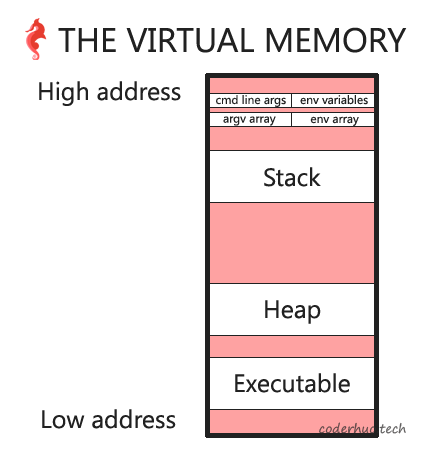
七、栈真的是向下生长吗?
可以通过函数调用来确认这个问题。如果栈真的向下生长,调用函数中的变量地址应该大于被调用函数中的变量地址(main-6.c):
#include <stdlib.h>
#include <stdio.h>
#include <string.h>
/**
* f - print locations of various elements
*
* Returns: nothing
*/
void f(void)
{
int a;
int b;
int c;
a = 98;
b = 1024;
c = a * b;
printf("[f] a = %d, b = %d, c = a * b = %d\n", a, b, c);
printf("[f] Adresses of a: %p, b = %p, c = %p\n", (void *)&a, (void *)&b, (void *)&c);
}
/**
* main - print locations of various elements
*
* Return: EXIT_FAILURE if something failed. Otherwise EXIT_SUCCESS
*/
int main(int ac, char **av, char **env)
{
int a;
void *p;
int i;
int size;
printf("Address of a: %p\n", (void *)&a);
p = malloc(98);
if (p == NULL)
{
fprintf(stderr, "Can't malloc\n");
return (EXIT_FAILURE);
}
printf("Allocated space in the heap: %p\n", p);
printf("Address of function main: %p\n", (void *)main);
printf("First bytes of the main function:\n\t");
for (i = 0; i < 15; i++)
{
printf("%02x ", ((unsigned char *)main)[i]);
}
printf("\n");
printf("Address of the array of arguments: %p\n", (void *)av);
printf("Addresses of the arguments:\n\t");
for (i = 0; i < ac; i++)
{
printf("[%s]:%p ", av[i], av[i]);
}
printf("\n");
printf("Address of the array of environment variables: %p\n", (void *)env);
printf("Address of the first environment variables:\n");
for (i = 0; i < 3; i++)
{
printf("\t[%p]:\"%s\"\n", env[i], env[i]);
}
/* size of the env array */
i = 0;
while (env[i] != NULL)
{
i++;
}
i++; /* the NULL pointer */
size = i * sizeof(char *);
printf("Size of the array env: %d elements -> %d bytes (0x%x)\n", i, size, size);
f();
return (EXIT_SUCCESS);
}
编译运行:
julien@holberton:~/holberton/w/hackthevm2$ gcc -Wall -Wextra -Werror main-6.c -o 6
julien@holberton:~/holberton/w/hackthevm2$ ./6
Address of a: 0x7ffdae53ea4c
Allocated space in the heap: 0xf32010
Address of function main: 0x4006f9
First bytes of the main function:
55 48 89 e5 48 83 ec 40 89 7d dc 48 89 75 d0
Address of the array of arguments: 0x7ffdae53eb48
Addresses of the arguments:
[./6]:0x7ffdae54038b
Address of the array of environment variables: 0x7ffdae53eb58
Address of the first environment variables:
[0x7ffdae54038f]:"XDG_VTNR=7"
[0x7ffdae54039a]:"XDG_SESSION_ID=c2"
[0x7ffdae5403ac]:"CLUTTER_IM_MODULE=xim"
Size of the array env: 62 elements -> 496 bytes (0x1f0)
[f] a = 98, b = 1024, c = a * b = 100352
[f] Adresses of a: 0x7ffdae53ea04, b = 0x7ffdae53ea08, c = 0x7ffdae53ea0c
julien@holberton:~/holberton/w/hackthevm2$
main函数中变量a的地址0x7ffdae53ea4c大于被调用函数f中变量a的地址0x7ffdae53ea04 。所以,栈确实是向下生长的!
至此,我们可以画出如下所示的内存布局图(注意栈的生长方向):
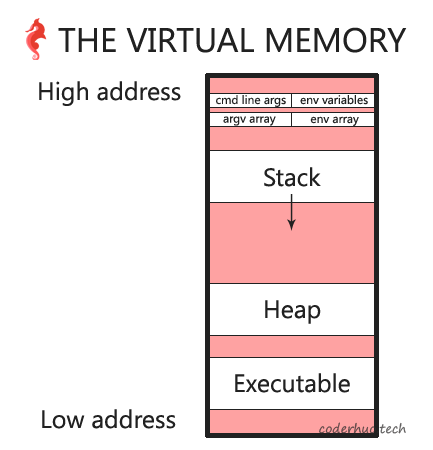
八、/proc
我们通过/proc/[pid]/maps(可参阅man proc或《虚拟内存探究 – 第一篇:C strings & /proc》中的相关介绍)再次确认之前得到的结论是否正确。
我们在(main-6.c)的基础上添加个getchar()函数以便暂停程序的执行,有时间查看/proc(main-7.c):
#include <stdlib.h>
#include <stdio.h>
#include <string.h>
/**
* f - print locations of various elements
*
* Returns: nothing
*/
void f(void)
{
int a;
int b;
int c;
a = 98;
b = 1024;
c = a * b;
printf("[f] a = %d, b = %d, c = a * b = %d\n", a, b, c);
printf("[f] Adresses of a: %p, b = %p, c = %p\n", (void *)&a, (void *)&b, (void *)&c);
}
/**
* main - print locations of various elements
*
* Return: EXIT_FAILURE if something failed. Otherwise EXIT_SUCCESS
*/
int main(int ac, char **av, char **env)
{
int a;
void *p;
int i;
int size;
printf("Address of a: %p\n", (void *)&a);
p = malloc(98);
if (p == NULL)
{
fprintf(stderr, "Can't malloc\n");
return (EXIT_FAILURE);
}
printf("Allocated space in the heap: %p\n", p);
printf("Address of function main: %p\n", (void *)main);
printf("First bytes of the main function:\n\t");
for (i = 0; i < 15; i++)
{
printf("%02x ", ((unsigned char *)main)[i]);
}
printf("\n");
printf("Address of the array of arguments: %p\n", (void *)av);
printf("Addresses of the arguments:\n\t");
for (i = 0; i < ac; i++)
{
printf("[%s]:%p ", av[i], av[i]);
}
printf("\n");
printf("Address of the array of environment variables: %p\n", (void *)env);
printf("Address of the first environment variables:\n");
for (i = 0; i < 3; i++)
{
printf("\t[%p]:\"%s\"\n", env[i], env[i]);
}
/* size of the env array */
i = 0;
while (env[i] != NULL)
{
i++;
}
i++; /* the NULL pointer */
size = i * sizeof(char *);
printf("Size of the array env: %d elements -> %d bytes (0x%x)\n", i, size, size);
f();
getchar();
return (EXIT_SUCCESS);
}
编译执行:
julien@holberton:~/holberton/w/hackthevm2$ gcc -Wall -Wextra -Werror main-7.c -o 7
julien@holberton:~/holberton/w/hackthevm2$ ./7 Rona is a Legend SRE
Address of a: 0x7fff16c8146c
Allocated space in the heap: 0x2050010
Address of function main: 0x400739
First bytes of the main function:
55 48 89 e5 48 83 ec 40 89 7d dc 48 89 75 d0
Address of the array of arguments: 0x7fff16c81568
Addresses of the arguments:
[./7]:0x7fff16c82376 [Rona]:0x7fff16c8237a [is]:0x7fff16c8237f [a]:0x7fff16c82382 [Legend]:0x7fff16c82384 [SRE]:0x7fff16c8238b
Address of the array of environment variables: 0x7fff16c815a0
Address of the first environment variables:
[0x7fff16c8238f]:"XDG_VTNR=7"
[0x7fff16c8239a]:"XDG_SESSION_ID=c2"
[0x7fff16c823ac]:"CLUTTER_IM_MODULE=xim"
Size of the array env: 62 elements -> 496 bytes (0x1f0)
[f] a = 98, b = 1024, c = a * b = 100352
[f] Adresses of a: 0x7fff16c81424, b = 0x7fff16c81428, c = 0x7fff16c8142c
查看/proc/[pid]/maps:
julien@holberton:~$ ps aux | grep "./7" | grep -v grep
julien 5788 0.0 0.0 4336 628 pts/8 S+ 18:04 0:00 ./7 Rona is a Legend SRE
julien@holberton:~$ cat /proc/5788/maps
00400000-00401000 r-xp 00000000 08:01 171828 /home/julien/holberton/w/hackthevm2/7
00600000-00601000 r--p 00000000 08:01 171828 /home/julien/holberton/w/hackthevm2/7
00601000-00602000 rw-p 00001000 08:01 171828 /home/julien/holberton/w/hackthevm2/7
02050000-02071000 rw-p 00000000 00:00 0 [heap]
7f68caa1c000-7f68cabd6000 r-xp 00000000 08:01 136253 /lib/x86_64-linux-gnu/libc-2.19.so
7f68cabd6000-7f68cadd6000 ---p 001ba000 08:01 136253 /lib/x86_64-linux-gnu/libc-2.19.so
7f68cadd6000-7f68cadda000 r--p 001ba000 08:01 136253 /lib/x86_64-linux-gnu/libc-2.19.so
7f68cadda000-7f68caddc000 rw-p 001be000 08:01 136253 /lib/x86_64-linux-gnu/libc-2.19.so
7f68caddc000-7f68cade1000 rw-p 00000000 00:00 0
7f68cade1000-7f68cae04000 r-xp 00000000 08:01 136229 /lib/x86_64-linux-gnu/ld-2.19.so
7f68cafe8000-7f68cafeb000 rw-p 00000000 00:00 0
7f68cafff000-7f68cb003000 rw-p 00000000 00:00 0
7f68cb003000-7f68cb004000 r--p 00022000 08:01 136229 /lib/x86_64-linux-gnu/ld-2.19.so
7f68cb004000-7f68cb005000 rw-p 00023000 08:01 136229 /lib/x86_64-linux-gnu/ld-2.19.so
7f68cb005000-7f68cb006000 rw-p 00000000 00:00 0
7fff16c62000-7fff16c83000 rw-p 00000000 00:00 0 [stack]
7fff16d07000-7fff16d09000 r--p 00000000 00:00 0 [vvar]
7fff16d09000-7fff16d0b000 r-xp 00000000 00:00 0 [vdso]
ffffffffff600000-ffffffffff601000 r-xp 00000000 00:00 0 [vsyscall]
julien@holberton:~$
通过maps文件,我们可以确认以下几点:
- 栈地址从
0x7fff16c62000开始,结束于0x7fff16c83000。我们的局部变量都位于这一区域(0x7fff16c8146c,0x7fff16c81424,0x7fff16c81428,0x7fff16c8142c)。 - 堆地址从
02050000开始,结束于02071000。我们动态分配的内存也位于这一区域(0x2050010)。 -
代码段(
main函数)位于地址0x400739,因此位于下面的区段:00400000-00401000 r-xp 00000000 08:01 171828 /home/julien/holberton/w/hackthevm2/7它来自可执行文件
/home/julien/holberton/w/hackthevm2/7,并且具有可执行权限。 - 命令行参数(变量argv)和环境变量参数(变量env)(从地址
0x7fff16c81568到0x7fff16c8238f+0x1f0)落在栈的范围内。也就是说,它们在栈内部而不是在栈外面。
这也带来了更多的问题:
- 为什么可执行文件在内存中被分成三部分,并且每部分具有不同的权限?下面两个区域中是什么?
00600000-00601000 r--p 00000000 08:01 171828 /home/julien/holberton/w/hackthevm2/700601000-00602000 rw-p 00001000 08:01 171828 /home/julien/holberton/w/hackthevm2/7
- 其他的区段又是干嘛的?
- 我们动态分配的内存为何不是从堆的起始位置
0x2050000开始,而是偏移16个字节从0x2050010开始?
当然还有另一个事实没有确认:堆真的是向上生长的吗?
我们将在下一篇文章中解答这些问题。在结束本章前,让我们看下目前得到的虚拟内存示意图:

九、下节预告
通过简单的打印信息,我们学到了有关虚拟内存的很多知识。但是在完成虚拟内存布局图之前,我们还有一些问题需要解决。下一篇文章我们将解决剩余问题。
十、继续阅读
- 第一篇:虚拟内存探究 – 第一篇:C strings & /proc
- 第二篇:虚拟内存探究 – 第二篇:Python 字节
- 第三篇:虚拟内存探究 – 第三篇:一步一步画虚拟内存图
- 第四篇:虚拟内存探究 – 第四篇:malloc, heap & the program break
- 第五篇:虚拟内存探究 – 第五篇:The Stack, registers and assembly code
